Cyberpunk 2077 HDR Settings
HDR settings in Cyberpunk 2077 have been causing some discontent among fans, and for good reason. As it turns out, the CP2077 HDR settings doesn’t exactly make the game look so great. In fact, it’s arguably better without it. On top of that, PS5 players have less choice in the matter than Xbox people. So, what is one to do with the HDR settings in CP2077? Is there any way to fix this? Well, we’ll be discussing that in our Cyberpunk 2077 HDR Settings guide.
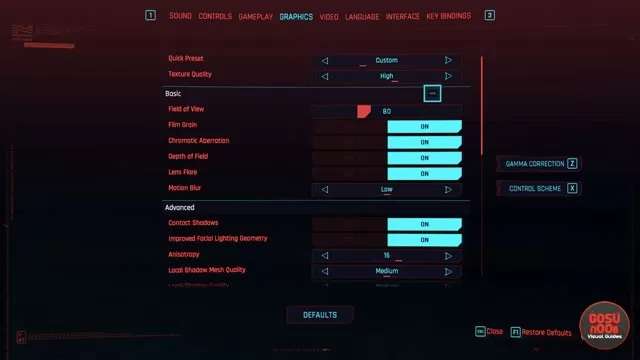
HDR Settings in Cyberpunk 2077
The HDR settings in Cyberpunk 2077 are relatively slim, be they on Xbox Series X or PC. All you really have is Maximum Brightness (in nits), Paper White (also in nits), and Tone-Mapping Midpoint. On top of that, the menu is kinda annoying to use, since the sliders go only ten nits per click, and you have to keep clicking; you can’t just hold the button down.
If you’re on Xbox, you have the option of switching between Performance Mode and Quality Mode. Performance drops some of the visual flair for a higher frame rate, while Quality sacrifices some of the smoothness for higher visuals. However, even in the latter mode, the game definitely still doesn’t look as good as on PC. But, hey, at least you have the option to choose in the first place; PS5 players aren’t as lucky, but more on that in a bit.
How to Configure Cyberpunk 2077 HDR Settings
To configure your Cyberpunk 2077 HDR settings, you have to know what kind of display you’re working with. Although, to be perfectly honest, no matter what you do, it’s not really gonna look that HD, all things considered. If you’re playing on an OLED display, you can help things by increasing peak luminance on your TV or monitor until the details start to blur. The easiest way to do this is stare at the sun and keep bumping the luminance up until you stop seeing its outline.
Or, you know, you can simply turn the whole HDR thing off. The game won’t look that much worse, all things considered. I mean, it’ll arguably look even better and sharper. That’s what the player base has been saying, at least. Just switch it off and wait for CDPR to issue a patch. Trust me, it’s the lesser of two headaches.
Cyberpunk 2077 PS5 HDR Settings
The HDR settings on the PlayStation 5 version of Cyberpunk 2077 doesn’t let you switch between Performance and Quality mode, like the Xbox does. However, that doesn’t mean that you don’t get HDR at all; you absolutely do. And, if the fans are to be believed, it too looks janky compared to how it runs with HDR turned off. Again, you can try to fiddle with the settings of your TV or monitor in order to make it a bit better. I would just say, turn it off and forget about it.
So, yeah; bad news all around when it comes to Cyberpunk 2077 HDR settings. Don’t shoot the messenger. If you’re having trouble with anything else in the game, check out some of our other Cyberpunk guides. Among others, we’ve written Cyberpunk 2077 Overheat – Stop Taking Damage From Overheating, Cyberpunk 2077 Street Cred, and Cyberpunk 2077 Reset Skill Points – Perk & Attribute Point Respec.
If you need help with anything else in the game, we have guides for you to check out. For example, if you don’t know how to remove the virus from the chip and find the Militech Datashard correct cack sequence we can help. Or, can you save Jackie in Cyberpunk 2077? We'll also help with your first Cyberpunk 2077 braindance during the Information quest.


The PS5 version isn’t out yet. You can only play the PS4 version on PS5.