Diablo 4 Descent into Flame Crash, Temple of the Primes Bug Fix
The “Descent into Flame” is a Diablo 4 Main Quest. It occurs in Act 3, and requires that you enter the Temple of the Primes with Lorath. While this may seem simple enought, this objective is giving a lot of players big grief. This is because, when they try to enter the Temple of the Primes, the game freezes up and, after a while – crashes. Since this is a Main Quest, you need to complete it if you want to progress through the game. So is there anything you can do to avoid the Diablo 4 Descent into Flame crash and fix the Temple of the Primes bug? There are several methods you can try out to resolve this, and we are going to go over all of them right here in this guide.
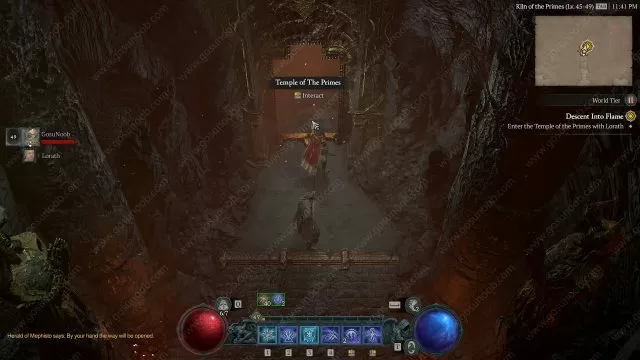
Diablo 4 Descent into Flame Crash, Enter Temple of the Primes Bug Fix
The first thing that you should try is to lower your graphics settings to be as low as possible. This has helped several players progress past this point, so it very well could be that this has something to do with a graphical glitch or other such problem of this kind. Another possible solution is to do the following: when you open this door, do not enter it. Instead, take a couple of steps back and wait for a couple of moments. Then try to enter it.
It also looks like the path that you took to get there can impact this. Whenever we tried to take the right path to the door, our game would freeze. However, when we tried the left path, it worked correctly. We have marked this in the screenshot below. Some final things that you can try and which have been reported to work include changing the World Tier from 1 to 2, and to restart your PC or game console.

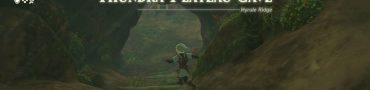

Goto just before entrance, from the left path, teleport to town, take out all transmogs, empty inventory, teleport back and slowly walk up to the door open it and wait a few seconds then enter
Unfortunately still crashes for me no matter what I try to do to fix the glitch. It’s unplayable at this point. I’ve tried 6-7 times
Playing on PS5 the graphics changes weren’t really an option for me (already playing on “Performance”) however, I can confirm that taking the left route, as shown on the map, and waiting a couple of seconds after opening the door did allow me to enter the dungeon.
A seriously weird bug. Thanks for the article collating these solutions.
As a necro, unsummoning my minions (by resetting the book to sacrificed, and setting it back) allowed the entrance to work for me. Probably a Pet issue for sorcs with hydras as well.