Cyberpunk 2077 Remove Weapon Attachments and Mods
Removing weapon attachments and mods in Cyberpunk 2077 is a mechanic that allows you to switch out optional weapon components to augment them to your liking. However, the system gets a little complicated, especially when you try to remove your CP2077 weapon mods. You’d think you’d be able to swipe them in and out freely, but unfortunately, that’s just not the case. We’ll explain the whole system in our Cyberpunk 2077 Remove Weapon Attachments and Mods guide.
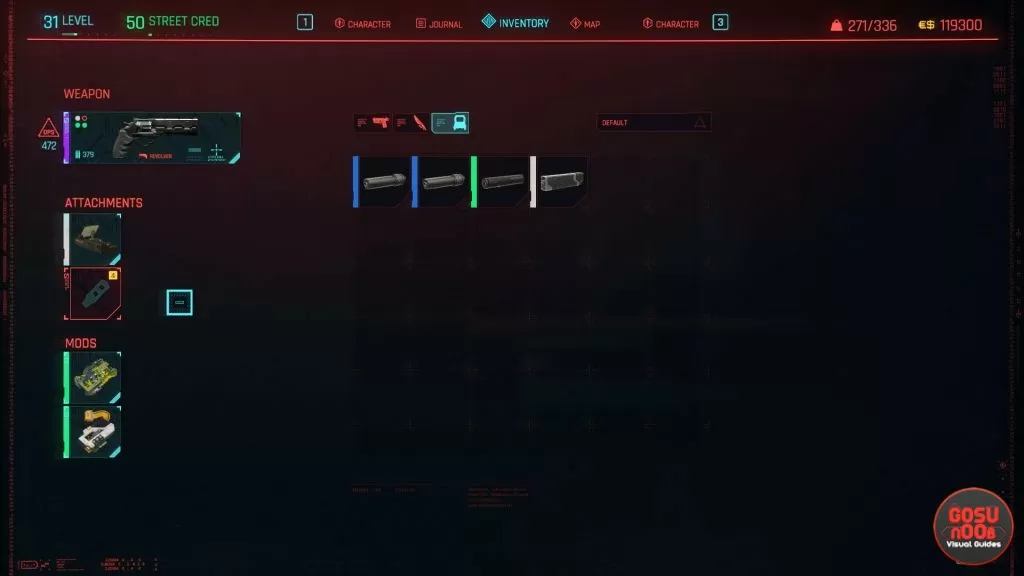
How to Remove Weapon Attachments and Mods in Cyberpunk 2077?
To remove weapon attachments and mods in Cyberpunk 2077, there are two very different things that you need to do. To remove attachments, go into your weapon menu and select the one you want to mess with. In the list on the left of the screen, you’ll see the CP2077 attachments and mods that you currently have equipped. Select the attachment that you want to remove, and then press the Unequip button. The game will show you which button it is in the lower right corner; on PC, it’s pressing the mouse wheel.
When it comes to removing weapon mods in Cyberpunk 2077, things get more complicated. You can swap in a new mod whenever you want to; however it comes at a price. The mod that you’re removing is going to be destroyed, and there’s nothing that you can do about it. The only potential workaround if you wanna keep the weapon mod is to get the “Waste Not, Want Not” perk from the Crafting skill in the Tech Ability Attribute. It allows you to keep all attached mods when disassembling an item. Obviously, you shouldn’t do this if you don’t have the skills to put the weapon back together.
In conclusion, you can remove CP2077 weapon attachments fairly easily, at the push of a button. When it comes to weapon mods in Cyberpunk 2077, things are way more finicky. More likely than not, you’ll lose the mod that you’re removing unless you go through the crafting rigmarole. So, choose carefully where you slot in those mods.
If you need help with anything else in the game, we have guides for you to check out. For example, if you don’t know how to remove the virus from the chip and find the Militech Datashard correct cack sequence we can help. Or, can you save Jackie in Cyberpunk 2077? We'll also help with your first Cyberpunk 2077 braindance during the Information quest.




you failed to detail the mechanics of it – click this, drag that; so really no help at all.
how can you take off weapon mode underneath so you can still have it we tried and it says do you want to throw it away but we want to keep it but how we keep it
Dont you mean CLOTHING MODS are destroyed when you remove them? You keep saying weapon mods throughout your work.
It works the same for both weapon and clothing mods